There are several reasons why smartphone batteries can become damaged quickly.
One of the most common reasons is overcharging. When a smartphone is left plugged in for extended periods of time, the battery can become overcharged, which can cause damage to the battery cells and reduce the overall lifespan of the battery.
Another reason is exposure to high temperatures. High temperatures can cause the battery to degrade more quickly and can also cause the battery to swell, which can damage the phone.
Another reason is using your phone while it’s charging. This can cause a lot of heat to build up inside the phone, which can damage the battery.
Using third-party charging accessories can also be a cause of battery damage. These accessories may not be designed to properly charge the phone’s battery, which can lead to overcharging or other issues.
Additionally, if you have a lot of apps running in the background on your phone, it can use up a lot of power and can drain the battery quickly.
In conclusion, to prolong the lifespan of your smartphone battery, it’s important to avoid overcharging, high temperatures, using the phone while charging, using third-party charging accessories, and running too many apps in the background.
What should we do to increase smartphone battery life?
To prolong the lifespan of your smartphone battery, there are a few things you can do:
- Unplug your phone once it reaches a full charge. Avoid leaving your phone plugged in overnight or for extended periods of time.
- Keep your phone in a cool, dry place to avoid exposure to high temperatures.
- Avoid using your phone while it’s charging.
- Use the original charging cable and wall adapter that came with your phone to avoid using third-party accessories that may not be designed to properly charge the phone’s battery.
- Close apps running in the background and use power-saving mode when your battery is low.
- Keep your phone updated with the latest software. Manufacturers often release software updates that optimize battery performance.
- Calibrate your battery. Fully drain your battery and then recharge it to 100% a couple of times a year.
- Keep an eye on battery usage by checking your phone’s battery settings. This will help you identify apps that are using a lot of power, so you can close them or uninstall them.
- Consider getting a phone with a bigger battery if you are a heavy user.
By following these tips, you can help prolong the lifespan of your smartphone battery and ensure that your phone stays powered on throughout the day.
Final Verdict
To summarize, prolonging the lifespan of your smartphone battery is important to ensure that your phone stays powered on throughout the day. The key steps to take are to avoid overcharging, high temperatures, using phones while charging, using third-party charging accessories, and running too many apps in the background.
You can also calibrate your battery, keep your phone updated, and keep an eye on battery usage by checking your phone’s battery settings. By following these tips, you can help to prolong the lifespan of your smartphone battery.

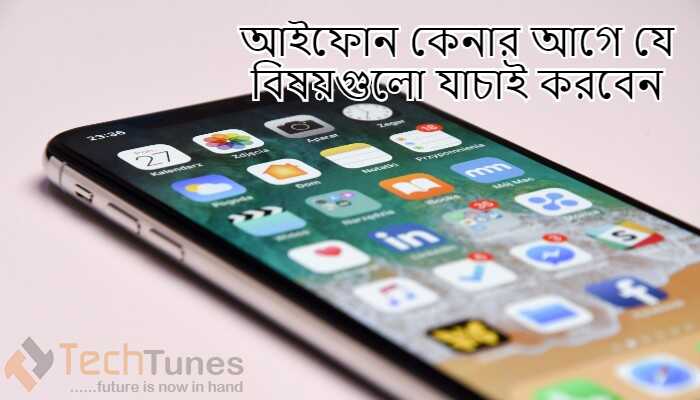







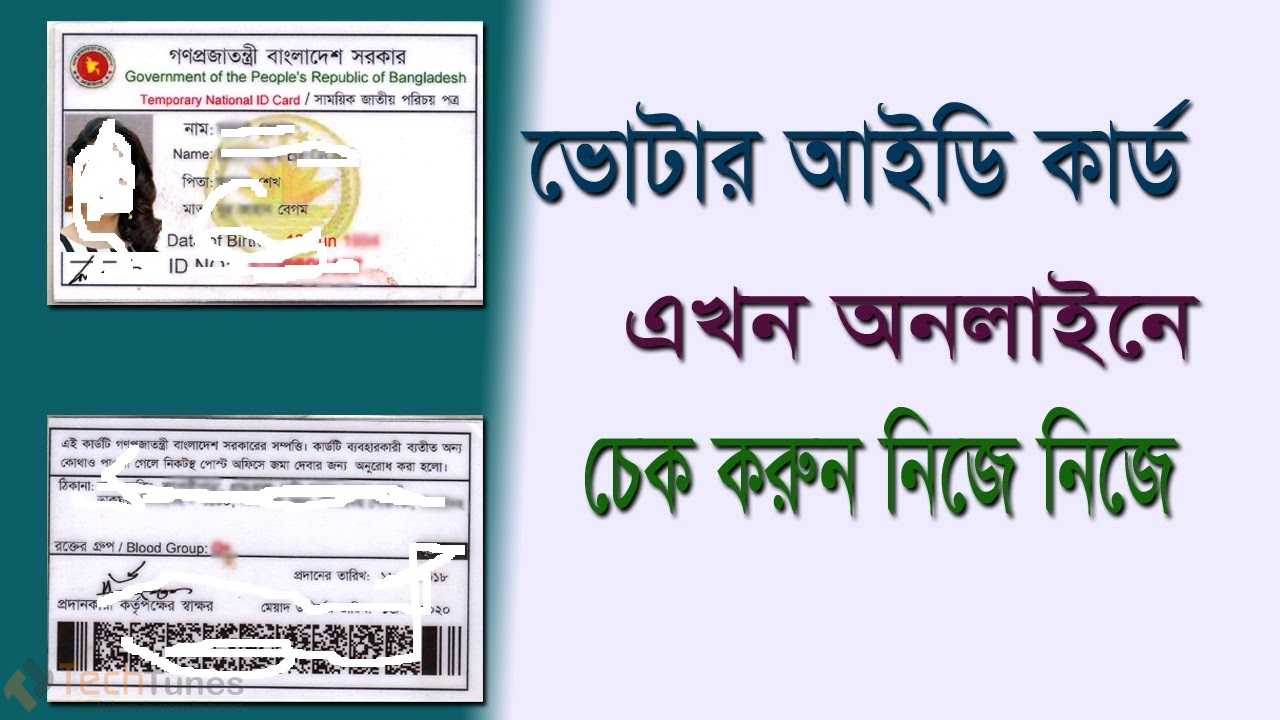
No Responses